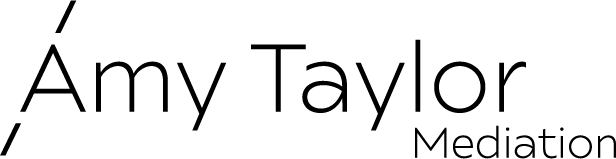Mechanics of Online Mediation
I use the Zoom platform for online mediation for a variety of reasons. It is encrypted and allows me to assure confidentiality by creating a virtual waiting room and breakout rooms just as we would have at an in-person mediation. It also has a variety of options such as screen sharing and white boards.
In order for you to participate in a Zoom mediation, you need a fast, stable and secure Wi- Fi. Please do not use a public Wi-Fi as it is not secure and confidentiality is critical in mediations.
It is not necessary for you have an upgraded Zoom account as I already have that so a free account is all you will need. It is recommended that you use a desktop, laptop or tablet device because that will provide you with the most reliable connection. Cellular phones have limitations so please utilize another device, if possible. Whatever device you use needs to have a camera so we can see you as well as a microphone so we can hear you. Please test both prior to the mediation to assure they are working and turned on.
I will send all participants a secure link to our Zoom mediation prior to our session. You simply click on that link and you will be placed in a virtual waiting room until all parties have joined and are in the waiting room. This feature allows me to protect the process and to preserve my neutrality. There is a toolbar once you are in the waiting room. Depending upon the device, this toolbar may be at the top or bottom of your screen. There will be a microphone icon which you will want to unmute and a video camera icon to enable video so you will want to enable that as well.
Please note I will wait up to 15 minutes for all to join. After that, I will notify whomever is in the waiting room that we are still waiting on some parties to join and then attempt to contact the parties who are not on the line. Once we move from the waiting room to the general session, you should be able to see and hear me and the other parties. If you cannot, please text or call my cell phone number (713 253-2262) so I can guide you on the fix. If you wish to see all who are on Zoom, you will need to find the gallery view icon which looks like a window with panes.
Once we complete the general session, I will place each party and his or her attorney into an individual breakout room. This assures confidentiality of all communications within that room. This is the equivalent of your private conference room. If you cannot see me or the other parties when I separate the parties into breakout rooms, the other parties and I cannot hear or see you. I will communicate with you privately via text message when I am ready to enter your room to talk about your position. This is the equivalent of my knocking on your door. I will not enter the room without your permission so please text me when you are ready for me to enter your virtual breakout room. If my picture is up, I can hear you and I am virtually in your breakout room.
When we end a breakout session, I will take myself out of our conference room.
Of course, because of the need for confidentiality, I will not record the mediation and will request others do not do so. At the outset of the mediation, I will ask for some commitments from you and your clients. These are as follows:
- Is everyone alone and out of earshot from others?
- Is everyone in an “interruption free” zone?
- Will everyone commit to take a technology hiatus in order to avoid the distraction of email, telephone calls and texts with others during the mediation so we have everyone’s full participation?
- Is everyone aware that Zoom, like depositions, does not allow for multiple people to be talking at the same time?
- Will everyone commit to staying near their computer or tablet and phone even when I am not in the room so that you know when I am ready to re-enter your room?
- Will everyone commit to communicate respectfully with one another?
If you need to share documents or a power point or other presentation with the entire general session, you may do so by clicking the “Share Screen” icon. I can grant permission for you to do so but please be sure you are not sharing anything you do not wish to share since everyone on the Zoom mediation will be able to see what you share.
Prior to mediation, I will send out a set of protocols that I ask each attorney and all clients who will be at the mediation to sign attesting that they are aware of the rules and agree to be governed by them. I will need these signed, dated and returned prior to mediation along with the name, email address and cell phone number for each participant whether they be attorney or client. I will also provide all participants with my email address and cell phone number in case there are technology issues.